
12 Feb 2015
This post it to show how to make OSX System trust the Certificates issued by your own CA.
I will assume that you know how to create your own CA and issue Certificates with it, if not you can check that Here.
- In your OSX, open Keychain Access app (located in Utilities in Applications).
- Under keychain select System and under category select Certificates.
- Here, Click on + sign to add your Root Certificate. Locate the Root Certificate and click on Open.
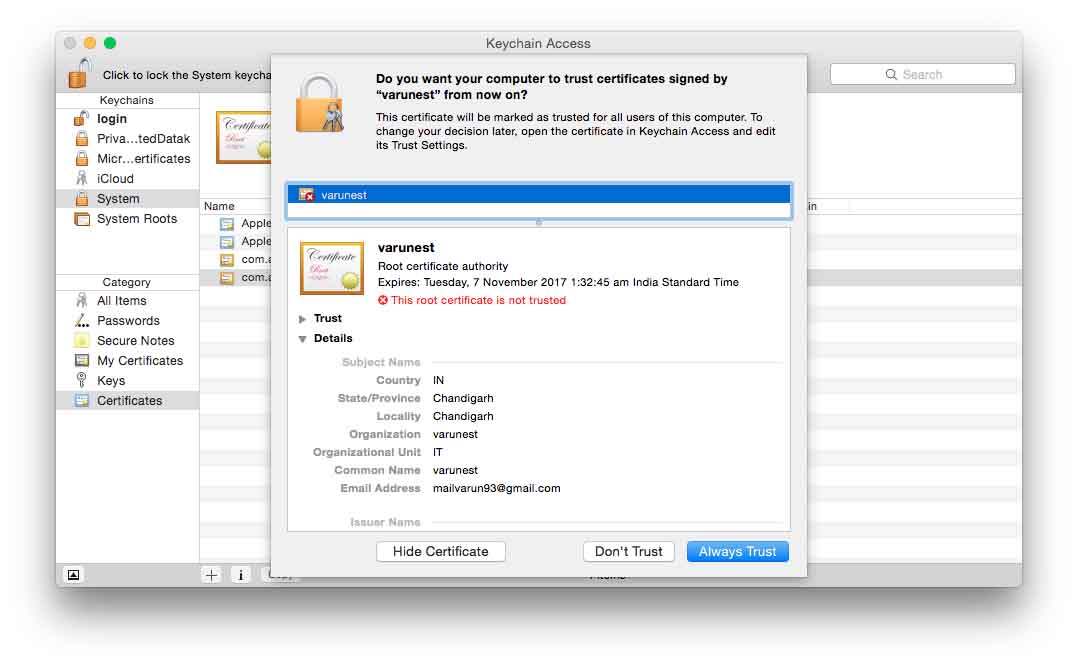
- In the new dialog box click on “Always Trust”
Now you are good to go! All the certificates which are issued by your CA will be trusted by this System.
Twitter Facebook Google+